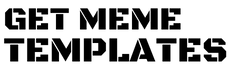Are you tired of scouring the internet for non-copyrighted green screen memes for your video editing needs? Look no further, our friend, because We’ve got you covered. In this blog post, We’ve compiled a list of the most popular green screen memes videos that are perfect for all your video editing endeavors.

Green screen memes are not only a hilarious addition to any video, but they’re also incredibly versatile. You can use them in gaming videos, reaction videos, memes, and more. With the right editing skills, you can make these green screen memes work for any type of video you’re creating.
Also Check:
The Best Non-Copyrighted Green Screen Memes
From the classic “Emotional Damaged” meme to the ever-popular “Audience Cheering,” this list has got it all. These memes are not only hilarious but also completely non-copyrighted, so you won’t have to worry about any legal issues. Just click on the download button and start editing away.
1. Emotional Damage: This meme features comedian Steven saying “emotional damage!”. With the green screen version, you can place the meme in any scenario.
2. Skibidi Dom Dom Yes Yes: This meme features the sounds from the popular song “Dom Dom Yes Yes” by Biser King, made famous by Turkish TikToker YasinCengiz’s belly bounce dance. Use the green screen version to place YasinCengiz in any setting, from fancy restaurants to chaotic parties.
3. Mike Wheeler Snapping His Fingers: This meme features the character Mike Wheeler from the hit Netflix show “Stranger Things” snapping his fingers. With the green screen version, you can place Mike in any setting you desire, from a disco party to a futuristic world.
4. Heisenberg Kicking A Door: This meme features Walter White, the main character from the hit TV show Breaking Bad, kicking down a door in a dramatic fashion. With the green screen version, you can place Heisenberg in any setting you desire, from a crowded concert to a peaceful park.
5. The Boys: This meme features the title card of the Amazon TV series The Boys set to the song “Bones” by Imagine Dragons.
6. Mission Passed: This meme features a screen from the video game Grand Theft Auto with the message “Mission Passed + Respect”. With the green screen version you can place the Mission Passed meme for the successful completion of a task or achievement in various contexts.
7. Oh My God, I Get It: This meme features a reaction video of Frank Reynolds, played by Danny DeVito in “It’s Always Sunny in Philadelphia,” saying “Oh My God”, “I Get It Now.” With the green screen version, you can place Frank Reynolds in any setting you desire, from a classroom to a boardroom.”
8. Puss In Boots Getting Goosebumps: This meme features Puss in Boots on his last life and being chased by the bounty hunter wolf called ‘Death’. When Death approaches and whistles, Puss gets goosebumps. Use the green screen version to add Puss in Boots’ shivers to any of your videos!
9. Excuse Me Brah: This meme features a scene from Zoolander where Derek Zoolander and Hansel bump into each other.
10. I Am The Danger: This meme features the character Walter White from the TV series Breaking Bad saying the iconic line “I am the danger” in a heated conversation with his wife Skyler. Use the green screen version to add Walter White’s intense declaration to any of your videos!
11. Will Smith Slaps Chris Rock: This meme features Will Smith slapping Chris Rock at the Oscars. Use the green screen version to add Will Smith’s hand to any of your videos and give a virtual slap to anyone you like!
12. No Witness: This meme features Santa Claus with a gun and saying “No witness” before shooting. The green screen version allows you to add the iconic line to any of your videos for a humorous effect.
13. Guy Punches The Laptop Screen: This meme features a guy punching his laptop screen in frustration. Use the green screen version to add the shattered screen effect to any of your videos!
14. Patrick Bateman Sigma Face: This meme features Patrick Bateman’s iconic ‘sigma face’ from the movie American Psycho. Use the green screen version to add intense expression to any of your videos!
15. This Is Elon Musk: This meme features a close-up shot of Elon Musk’s face with a green screen in the background attached to the voice “This Is Elon Musk”.
16. Christiano Ronaldo Drinking and Smiling: This meme features Cristiano Ronaldo sitting on a couch, holding a glass of wine, and smiling. It’s a popular reaction meme used to convey a feeling of satisfaction or contentment. Use the green screen version to add Ronaldo’s smile to any of your videos!
17. To Be Continued: This meme features the phrase ‘To be continued…’ superimposed on the screen, often accompanied by dramatic music, indicating that the story or scene is not yet finished. Use the green screen version to add this iconic meme moment to any of your videos!
18. All My Friends Are Toxic: This meme features written lyrics of the song “All my friends are toxic” in the green screen format. It’s often used humorously to describe a frustrating situation with friends.
19. Mr Bean Waiting: This meme features Mr. Bean sitting on a bench, looking impatient and tapping his fingers while waiting for something. Use the green screen version to add Mr. Bean’s waiting to any of your videos.
20. Dhamer I Told You We Are Going To Watch: This meme features Jeffrey Dahmer holding a knife and showing something on his television screen, with the caption ‘I told you we are going to watch…’. Use the Dahmer green screen meme to add a creepy touch to your videos!
21. Cat Vibing: This meme features a white cat nodding its head to the beat of a song with colorful bars moving in the background. Use the Cat Vibing green screen meme in your videos!
22. Ohhh Meme: This meme features the long text “Ohhhhhhhhhhh” coming from right to left. Use the green screen version to add the text to any of your videos!
23. American Psycho Walking: This meme features Patrick Bateman from “American Psycho” walking while looking confident and stylish. Use this green screen meme to add Patrick’s walk to any of your videos!
24. Tobey Maguire Dance: This meme features Tobey Maguire as Peter Parker dancing and pointing his finger. Use this green screen Tobey Maguire dance meme in your videos!
25. Keanu Reeves Eating and Crying: This meme features Keanu Reeves eating a sandwich and crying. Use the green screen version to add Keanu’s tearful snacking to any of your videos!
26. SpongeBob SquarePants Green Screens: These green screens feature various scenes from the beloved animated series SpongeBob SquarePants, including SpongeBob’s pineapple house, the Krusty Krab restaurant, and more. Use these green screens to add a touch of Bikini Bottom to your videos.
27. Homelander: This Homelander Green Screen pack includes various scenes featuring Homelander, the character from the TV series “The Boys”. Use these green screens to add Homelander to your videos or edit him into different backgrounds.
28. Spanish Laughing Guy: The meme features a man laughing uncontrollably in Spanish. Use this green screen Spanish laughing guy meme in your videos.
29. Minion Green Screens: Minion green screens are a collection of green screen footage featuring characters from the popular “Despicable Me” franchise. Use these green screens to add the lovable yellow minions to your videos and bring a touch of humor to your content.
30. Audience Cheering: This meme features a group of people cheering while looking at a big projector screen. Use the green screen version to add your own content or message to the screen and get the crowd hyped up in your videos!
With our easy download process, you can quickly grab the green screen versions of your favorite memes and seamlessly add them to your videos for maximum comedic effect. Whether you’re a seasoned content creator or just starting out, our meme green screens are the perfect addition to your editing toolkit. So why wait? Download our meme green screens today and take your videos to the next level!
Popular Indian Green Screen Memes
In this section, We’ll be listing the most popular Indian Green Screen Memes that are sure to add a touch of humor to your videos.
1. Rajinikanth Shit: This meme features Rajinikanth from the movie Sivaji the boss saying “Shit!” in frustration. Use the green screen version to add this frustration reaction to your videos.
2. Tera Toh Game Bajana Padega: This meme features Babu Rao (Paresh Rawal) from the movie Phir Hera Pheri saying “Tera Toh Game Bajana Padega Re Baba”. Use this green screen version to add the hilarious dialogue to any of your videos!
3. Rajpal Yadav Confused: This meme features a scene of Bandya (Rajpal Yadav) looking confused from the movie Chup Chup Ke. Use this Rajpal Yadav Confused green screen meme in your videos!
4. Rahul Gandhi Maza Aaya: This meme features politician Rahul Gandhi saying “Maza Aaya” in an interview.
5. Narendra Modi Green Screens: Narendra Modi Green Screens: Use these green screen clips featuring Indian Prime Minister Narendra Modi in various poses and expressions to add a touch of humor or commentary to your videos.
6. Carryminati Shocked: This meme features the YouTuber Carryminati with his mouth open, looking surprised or shocked. Use this Carryminati Shocked green screen to add shocking reactions to your videos.
7. Waah Waah Waah: This features Pakistani television personality Amir Liaquat saying “Waah Waah Waah Waah….” in a sarcastic and mocking tone.
8. Akshay Kumar Smiling: This meme features Akshay Kumar secretly smiling in an evil manner in a scene from the movie Bhagam Bhaag.
9. Indian Guy Laughing: This meme features Indian streamer Mutahar wearing headphones and laughing loudly.
10. Tera Baap Yaha Chodkar: This meme features Dr. Ghunghroo (Paresh Rawal) from the movie Welcome saying “Tera Baap Yaha Chod Kar Gya Tha Ya Teri Maa” in a confrontational tone.
What are Green Screen Memes?

Green screen memes are videos with a green background that can be replaced with any other image or video using video editing software. This means you can place your favorite meme on any background you want, be it a popular movie scene or a beautiful sunset. So what are you waiting for? Download these green screen memes today and start adding some humor to your videos.
How to Use Green Screen Memes in Your Videos
Now that you’ve downloaded your favorite green screen memes, it’s time to incorporate them into your videos. Whether you’re using a video editing software like Adobe Premiere or just editing directly on YouTube, adding green screen memes is a breeze. Just overlay the green screen meme on top of your footage and adjust the size and position to fit your needs.
Download Now and Edit Later
All the green screen memes mentioned in this article are available for download, and the best part? They’re all non-copyright, which means you can use them freely in your videos without worrying about any legal issues. Simply click the download button below each meme and start editing away.
Ideas on How To Use Green Screen Memes
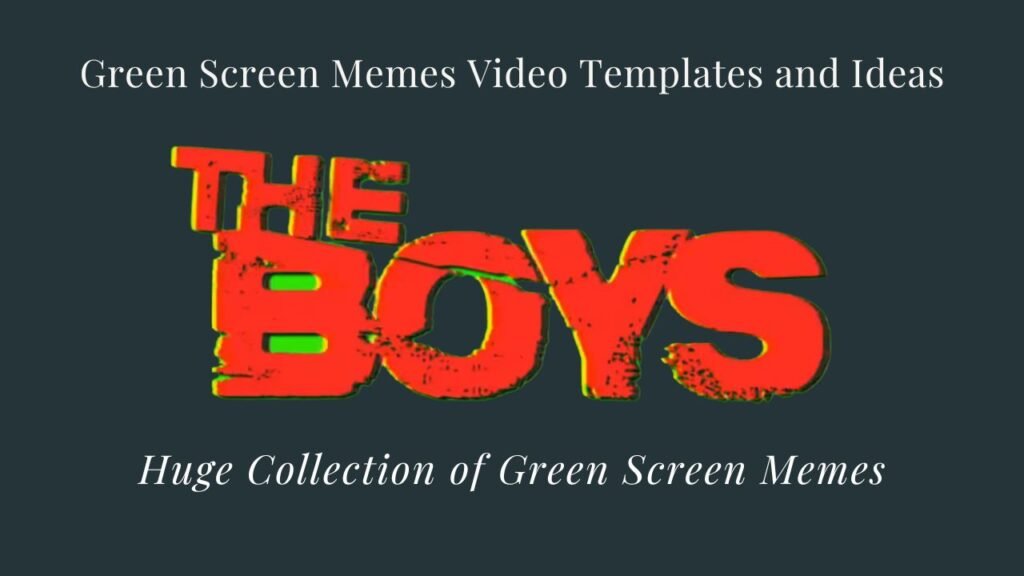
So, you might be wondering how to use these Green Screen Memes Videos once you’ve downloaded them. Well, the possibilities are endless! You can use them in your YouTube videos to add some humor, in your gaming videos to spice things up, or even in your personal memes to share with your friends.
One popular way to use Green Screen Memes Videos is in reaction videos. Simply download a few of your favorite memes and use them as a reaction to different moments in a video. Your audience will love the comedic relief and it’s a great way to engage with your viewers.
Another fun idea is to incorporate these Green Screen Memes Videos into your video intros or outros. You can create a funny montage of memes to kick off your video or end it on a high note with a hilarious closing meme.
Overall, Green Screen Memes Videos are a versatile and entertaining addition to any video content. And with the ease of downloading these non-copyrighted memes, you can start incorporating them into your videos in no time. So go ahead, get creative, and make your content stand out with these popular Green Screen Memes Videos.
So, what are you waiting for? Get your video editing game on point with these non-copyright green screen memes and stand out from the basic meme users.
What are green screen memes?

Green screen memes are videos that have a solid-colored background, which can be easily removed and replaced with another image or video.
Where can I download green screen memes?

You can download green screen memes from our site easily just by clicking the download button of the selected green screen meme.
Can I use green screen memes for my YouTube videos?

Yes, you can use green screen memes for your YouTube videos, all the memes are copyright-free.
How do I edit green screen memes into my videos?

You can use video editing software, such as Adobe Premiere Pro, Final Cut Pro, or iMovie, to edit green screen memes into your videos. Checkout our guide on “How to Use Green Screen Memes in Your Videos.”
Are there any legal issues with using green screen memes?

No, there will not be any legal issues with using green screen just make sure to use only copyright-free green screen memes in your videos provided on our site.
You May Like: